What only family insiders know
or in other words, 10 ways to get in troubles:
- Always move your finger gently, the Ring never requires any significant force. When only your nail touches the desk, it might not work.
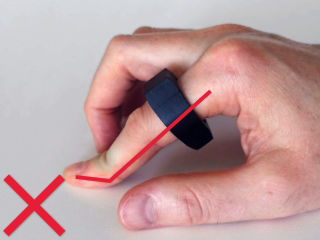

- Slide the ring all the way up
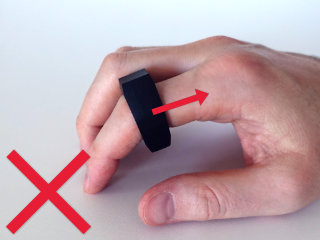
- Rotate the ring in an upright position

- Only the index finger works. A second jewelery on the thumb or middle finger might interfere with the Padrone Ring.

- Moving your hand around the desk has no effect on the mouse pointer. Rotate your index finger as indicated below to move the mouse pointer up and down. Rotate your hand around your wrist to move the mouse pointer left and right.
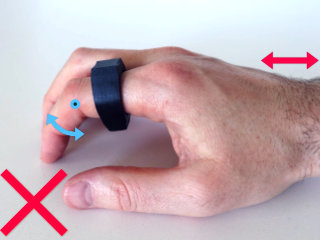
- Black and dark surfaces might be challenging for the ring. Moreover, if you place your hand directly in front of a keyboard, the ring might recognize the keyboard and pause. When this happens, just separate your hand and keyboard a bit more.

- It's not very relaxing to pull your index finger too far into the air. But also spreading your middle finger too far out is not comfortable.


- For drag and drop or turn on: the thumb should not hit your index finger too high, too low or below your index finger. Besides, you have surely realised that while dragging, you cannot click, right?


- When you put your thumb between the ring and the tip of your index finger, the ring cannot see what's happening.

- Fully stretching your finger is not very relaxing for your hand, and it's also not great for the ring.
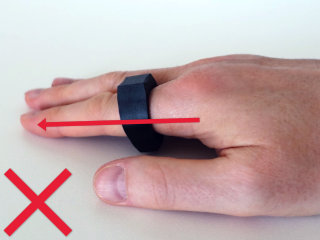
Limited antenna energy
- The Padrone Ring is a Bluetooth Low Energy device that uses an antenna to connect to your computer.
- It has an adjustable output power with a maximum of about 1 mW. However, it typically uses power levels below this.
- Knowing that a cell phone has a maximum output power of 2000 mW peak and about 120-250 mW during a call, you might recognize the very low power used in the ring.
- The Specific Absorption Rate (SAR) limit for a device is 2000 mW/kg. The SAR level of the Padrone Ring is below 2 mW/kg.
Want to know more?
- How it works
- Get started
- What only family insiders know
- Connect to computer
- Frequently asked questions (FAQ)